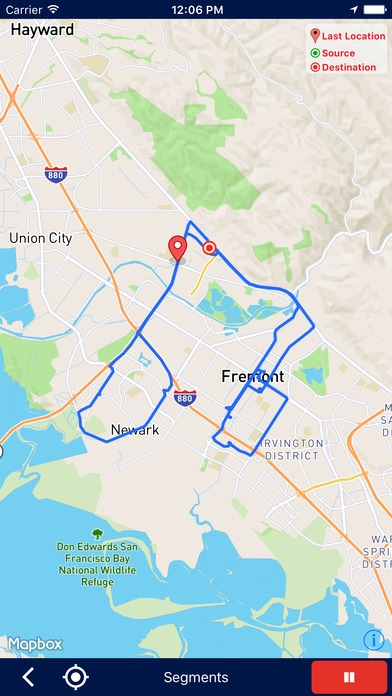TrackWayz 1.0
Continue to app
Paid Version
Publisher Description
Trackwayz is an integrated IoT platform that includes vehicle-plug-in hardware device and cloud based software that resides in Cloud. The platform works with multiple hardware devices from leading US device manufactures. Trackwayz can be used for real time asset tracking (Vehicle Fleet) across the globe via an easy to use dashboard. The data collected from the plugged-in devices is collated and analyzed by Trackwayz s analytics engine. The analytics engine provides real-time, near-time actionable alerts. In addition to tracking the moving assets, Trackwayz provides valuable reports like miles driven, asset utilization, fuel information, engine temperature and driving behavior. This business intelligence helps the Fleet/Owner operator to bring operational efficiency. The advanced hardware provides insights into driver behavior by recording and reporting on sharp turns, sudden acceleration, harsh braking, jack-rabbit starts etc. These reports can be used to build a driver profile for ranking and on going training to enhance safety. The platform calculates IFTA automatically based on miles driven feature. Now inter state operators do not have to calculate IFTA manually.
Requires iOS 9.3 or later. Compatible with iPhone, iPad, and iPod touch.
About TrackWayz
TrackWayz is a paid app for iOS published in the Office Suites & Tools list of apps, part of Business.
The company that develops TrackWayz is Agile Soft Systems, Inc. The latest version released by its developer is 1.0.
To install TrackWayz on your iOS device, just click the green Continue To App button above to start the installation process. The app is listed on our website since 2016-09-12 and was downloaded 3 times. We have already checked if the download link is safe, however for your own protection we recommend that you scan the downloaded app with your antivirus. Your antivirus may detect the TrackWayz as malware if the download link is broken.
How to install TrackWayz on your iOS device:
- Click on the Continue To App button on our website. This will redirect you to the App Store.
- Once the TrackWayz is shown in the iTunes listing of your iOS device, you can start its download and installation. Tap on the GET button to the right of the app to start downloading it.
- If you are not logged-in the iOS appstore app, you'll be prompted for your your Apple ID and/or password.
- After TrackWayz is downloaded, you'll see an INSTALL button to the right. Tap on it to start the actual installation of the iOS app.
- Once installation is finished you can tap on the OPEN button to start it. Its icon will also be added to your device home screen.